Twitter Plugin
The Twitter Plugin adds a simple but surprisingly full-featured Twitter client to HippoRemote. It is not just a way to post status updates. You can browse your timeline, @mentions, and favorites. We've also included support for Twitter Lists as well as multiple accounts!
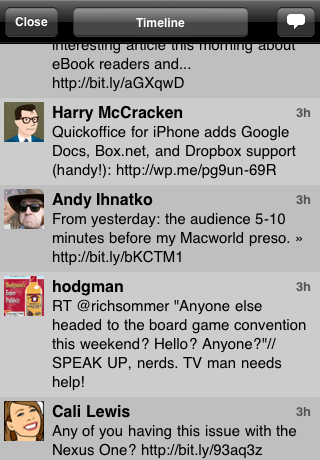
When looking at a single tweet, the Twitter Plugin automatically expands shortened links, so there's no mystery about where it goes.

You can reply, retweet, and favorite tweets. It also shows you a preview of image links from TwitPic and YFrog.

Tapping on links open the web page in a browser inside of HippoRemote. You never need to shuffle between apps.
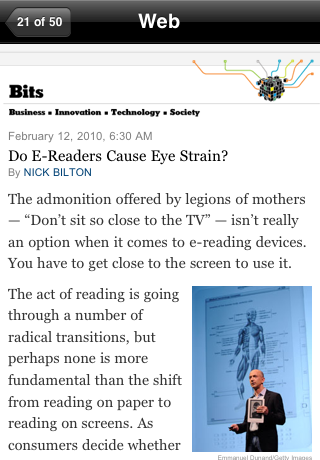
Sometime sites, however, are hard to read on a small screen. Wouldn't it be nice if you could seamlessly open those pages on your monitor or HDTV? Well, you now can. Simply hold down on a link and you get an option to send it to your computer. We call this feature Link Launching.

This takes Twitter to an entirely different place. You can be sitting on your couch with HippoRemote in hand, flicking through tweets. And when something catches your eye, with a simple tap you can send it to your big screen HDTV. It's just an incredible, new way to interact with the web.
Hippo Pro Setup
We've pre-programmed the Twitter Plugin to the Shake Menu, so just give your iPhone a shake and tap the Twitter button.
NOTE: Link Launching requires that you run our HippoVNC server on your Mac or PC.
Hippo Basic Setup
We've pre-programmed the Twitter Plugin to the Macro Bar, so just give the bird icon a tap. If there is no icon, assign the [TWITTER] macro to an open slot in the Macro Bar.

NOTE: Link Launching requires that you run our HippoVNC server on your Mac or PC.